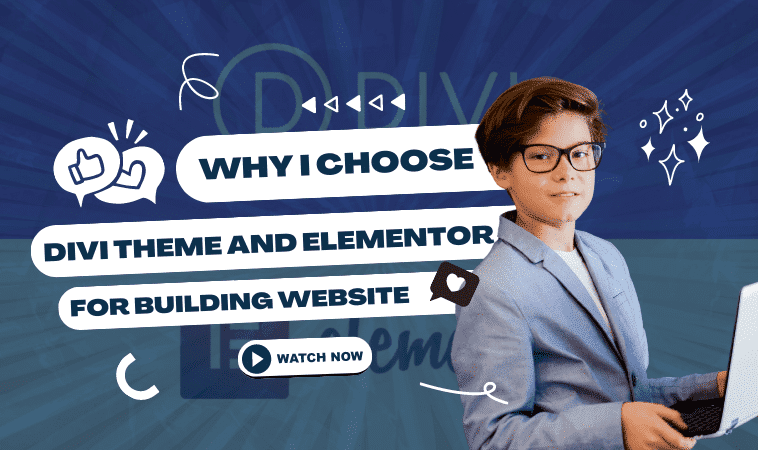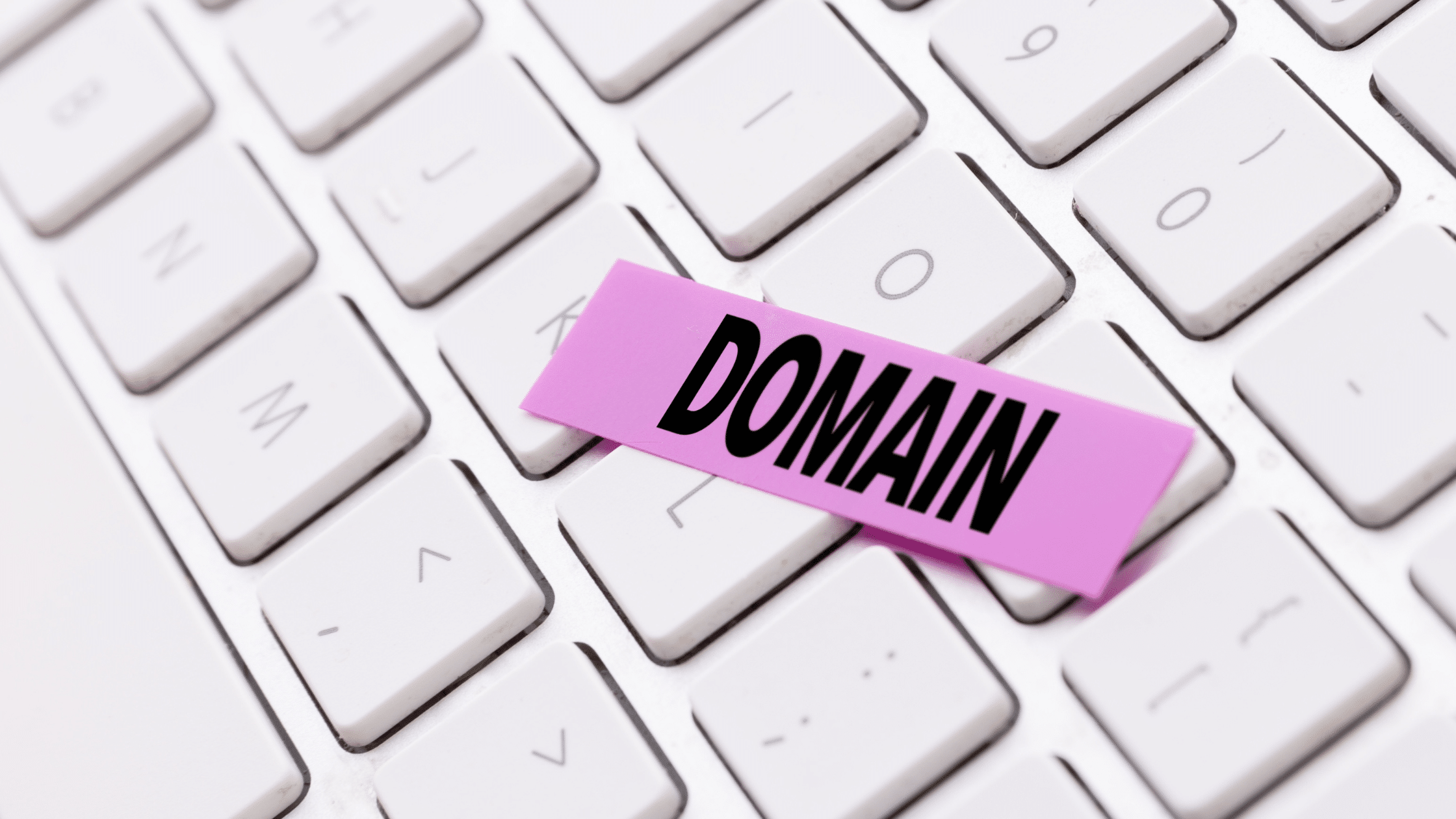If you want to design a website, you’ve definitely heard of Divi and Elementor, two of the most well-liked website builders available. Throughout my years of expertise as a web developer, I’ve used a variety of website builders, but Divi and Elementor are the ones I keep returning to. I’ll discuss why these two tools, in my opinion, are the greatest for creating websites in this blog post.
User-Friendly Interface
The simplicity of the interface is one of the key reasons I appreciate Divi and Elementor. The drag-and-drop functionality of both tools enables you to build intricate designs without having to be a programmer. Beginners who may lack the technical know-how to build a website from start will find this to be extremely helpful. It’s simple to find the features you need to build your design thanks to the interface’s intuitiveness.
User-Friendly Interface
My preference for Divi and Elementor is also influenced by how customizable they are. These resources enable you to produce an unique design that complements your brand or sense of style. You can make your own templates and save them for later use, but both tools have a large selection of templates to choose from. To fit your logo, you can alter the fonts, colors, and other design aspects.
Responsive Design
Having a website that is mobile device-optimized is crucial in today’s mobile-first world. Responsive design is a feature that both Divi and Elementor provide, guaranteeing that your website will appear fantastic on any device, regardless of whether it’s a desktop, tablet, or smartphone. Because users are more likely to stay on your website if it’s simple for them to use on their device, this is crucial for user experience.
Third-Party Integrations
The flexibility of Divi and Elementor with third-party integrations is another advantage of using them. This implies that adding features to your website, such social media feeds, contact forms, and e-commerce capabilities, is simple. You can quickly find the ideal plugin to suit your needs because both tools offer sizable plugin libraries.
SEO-Friendly
Last but not least, both Elementor and Divi are SEO-friendly, ensuring that your website is optimized for search engines. These comprises elements that can increase the visibility of your website in search engine results pages, such as meta descriptions, alt tags, and clean code.
| Feature | Elementor | Divi |
|---|---|---|
| Price | Free version. Pro version is $49/year | $89/year for unlimited sites (or $249 lifetime) |
| Ease of Use | ⭐⭐⭐⭐⭐ 🥇 | |
| Visual Drag-and-Drop Page Builder | ⭐⭐⭐⭐⭐ 🥇 | |
| Pre-Made Templates | 300+ Website Templates. 90+ Pre-made Designs | 100+ Website Templates. 800+ Pre-made Designs |
| Customize Headers & Footers, Single Post & Archive Pages | Yes | No |
| Content Modules (Elements) | 90+ | 46+ |
| Community & Support | A strong community of ElementorPro users and developers. Active Facebook group. Email support. | A strong community of Divi users and developers. Active Facebook group. Live chat & email support. |
| Theme Support | Works with any theme (best with Elementor Hello starter theme) | Comes packaged with the Divi theme but works with any theme |
| Website | Elementor | Divi |
In conclusion, due to their user-friendly interfaces, customization choices, responsive designs, third-party integrations, and SEO-friendliness, Divi and Elementor are the greatest tools for creating websites. These tools can assist you in building a website that matches your goals, whether you’re a novice or an expert web developer.