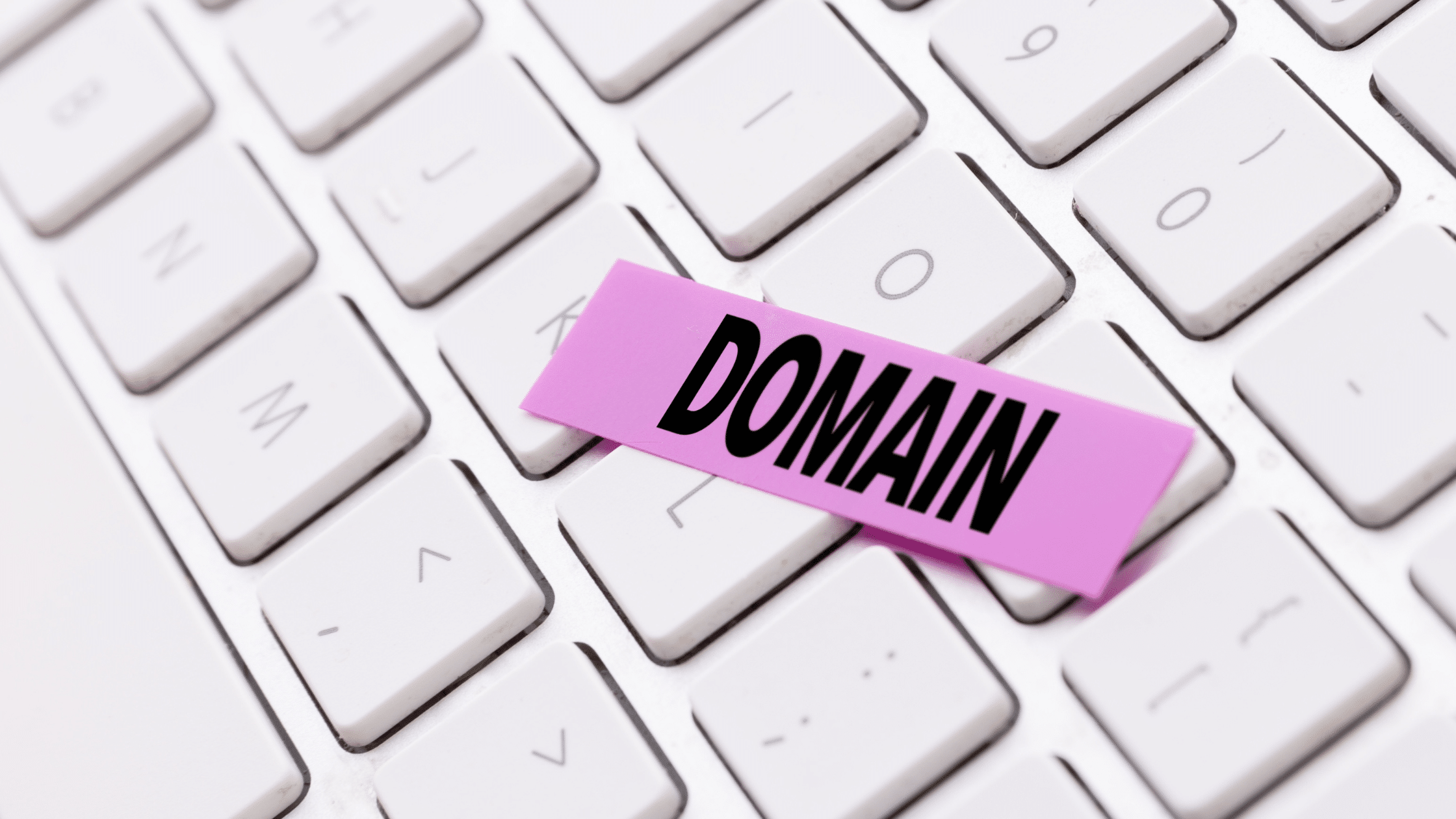Website security is of utmost importance in the digital world. WordPress is a popular content management system (CMS), making it a potential target for hackers and bad guys. Whether you manage a personal blog, an online store, or a business website, it is imperative that you take proactive steps to safeguard your WordPress site. We’ll explore the best procedures and advice for safeguarding your WordPress website in this article.
Why WordPress Security Matters
Over one-third of all websites on the internet run on WordPress, making it a prime target for hackers looking to take advantage of flaws. The effects of a compromised website might range from data breaches to malware injections and distributed denial-of-service (DDoS) attacks. By keeping your WordPress site secure, you can retain not only your online presence but also the privacy of important user information and your reputation.
Best Practices for WordPress Security
Keep Your WordPress Core, Themes, and Plugins Updated: Regularly updating your WordPress core, themes, and plugins is one of the simplest yet most effective ways to prevent security breaches. Outdated software often contains vulnerabilities that hackers can exploit.
- Use Strong and Unique Passwords: Ensure that your admin and user passwords are complex, unique, and difficult to guess. Consider using a reputable password manager to generate and store your passwords securely.
- Implement Two-Factor Authentication (2FA): Enabling 2FA adds an extra layer of security by requiring users to provide a secondary form of verification, such as a code sent to their mobile device, in addition to their password.
- Limit Login Attempts: Install a plugin that restricts the number of login attempts from a single IP address. This prevents brute-force attacks where hackers try numerous password combinations.
- Regularly Back Up Your Website: Create routine backups of your website’s data and files. In case of a security breach, you can quickly restore your site to a previous, clean state.
- Secure Your Hosting Environment: Choose a reputable hosting provider that offers robust security features and practices. Consider a managed WordPress hosting service that specializes in safeguarding WordPress sites.
- Use Secure Sockets Layer (SSL) Certificates: SSL certificates encrypt the data transmitted between a user’s browser and your website, ensuring secure communication. This is especially crucial for e-commerce sites handling sensitive customer information.
Tips for Enhancing WordPress Security
- Delete Unused Plugins and Themes: Unused plugins and themes can become entry points for attackers. Delete any that you’re not actively using.
- Change Default URLs: Hackers often target default WordPress login URLs. Change your login and admin URLs to unique paths to avoid such attacks.
- Regularly Scan for Malware: Utilize security plugins to scan your website for malware and vulnerabilities. If any issues are detected, take immediate action.
- Monitor User Accounts: Regularly review user accounts and permissions. Revoke access for users who no longer need it and ensure that each user has the appropriate level of access.
- Disable XML-RPC: XML-RPC can be exploited for DDoS attacks and brute-force attempts. Consider disabling it unless you specifically require its functionality.
- Use Reputable Themes and Plugins: Only download themes and plugins from trusted sources, such as the WordPress repository. Avoid pirated or nulled versions, as they may contain malicious code.
In conclusion, protecting your WordPress website necessitates a proactive security strategy. You may considerably lower the danger of a security breach and preserve the integrity of your online presence by adhering to the best practices and suggestions indicated above. Keep in mind that making a security investment now could spare you from a future catastrophe. Keep an eye out and remain safe!